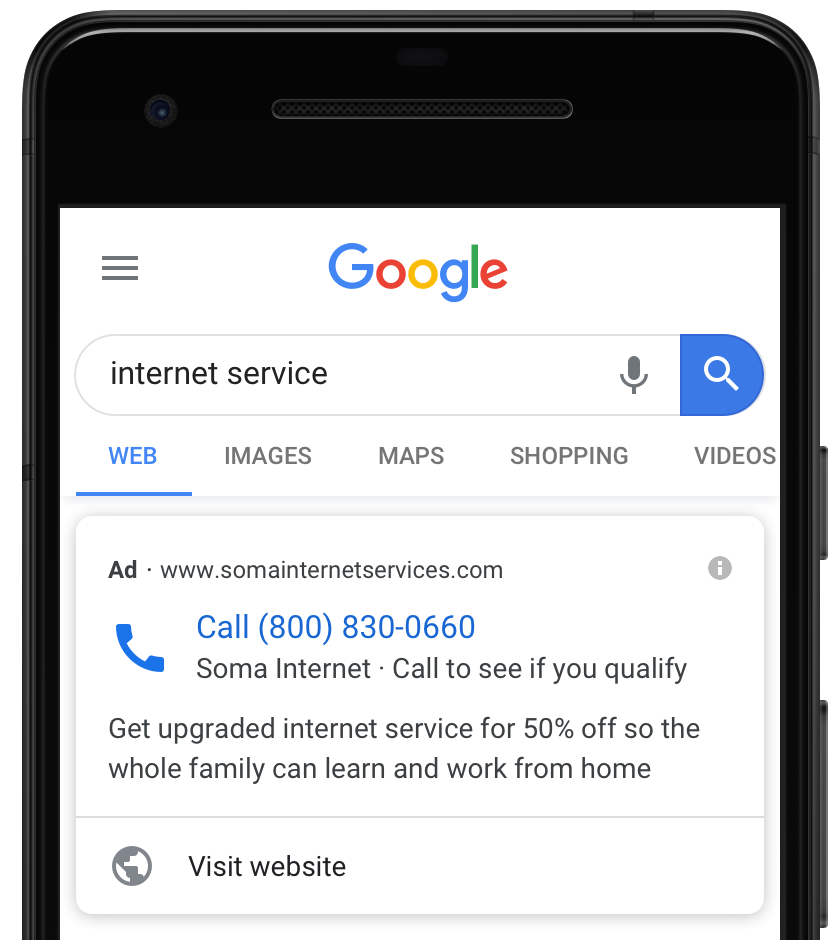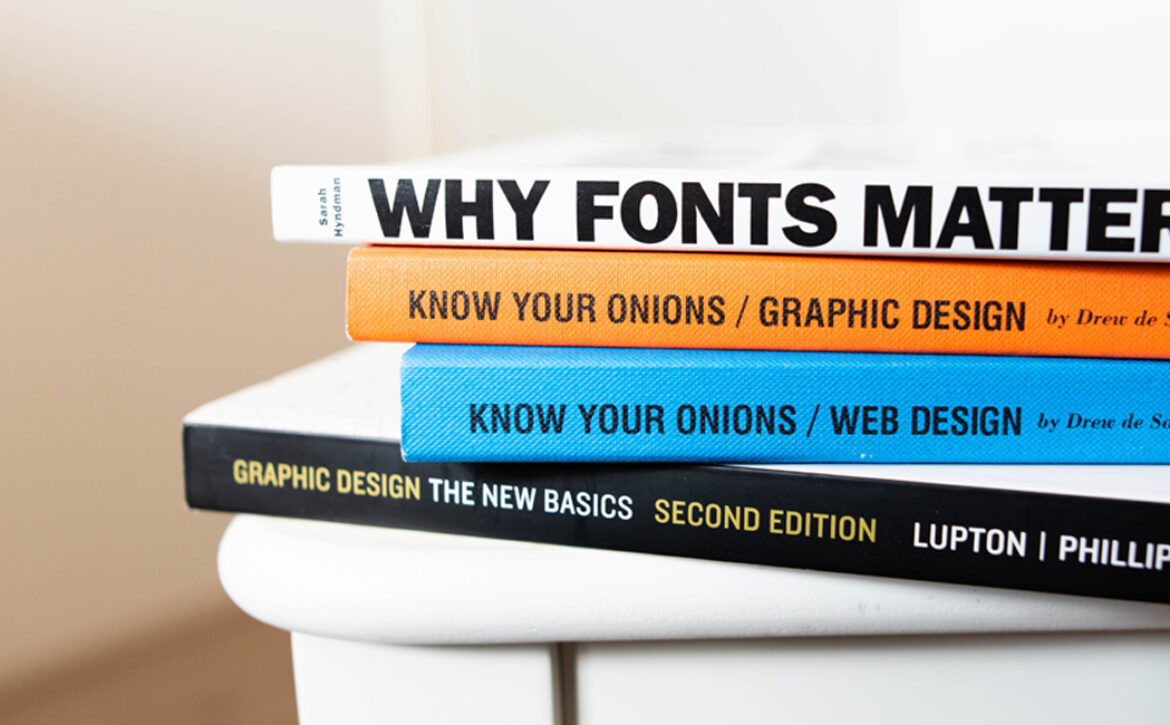5 Best Practices To Create Effective Search Ads
In this blog, you’ll learn how to create compelling responsive search ads as people search on Google.com.
1. Write compelling, genuine ad copy
- Craft messaging that focuses on user benefits.
Why: Users respond to ads that speak to their needs. - Tie your headline and description line’s messaging to your keywords.
Why: Users tend to engage with ads that appear most relevant to their search. - Avoid generic language in your ads. Use specific calls to action.
Why: Generic calls to action often show decreased engagement with ads. - Check Ad Strength for insights into how users may react to your ads.
Why: This metric is a valuable way to ensure you’re delivering the right messages to the right users. - Review cross-campaign asset reporting.
Why: This report helps you understand which of your headlines and descriptions resonate most with your customers.
2. Create messaging that reflects your brand and the products and services you offer
- Create ad text that appeals to users across devices.
Why: A compelling call to action on one device tends to be compelling on other devices as well. - Focus on your headlines.
Why: Your headlines are the first thing people see and will play a big factor in how well your ads perform. - Try headlines of varying lengths.
Why: Longer headlines increase the clickable space of your Search ads, but you might find that shorter headlines perform better for people already searching for your brand. - Consider using Dynamic Search Ads to save even more time
Why: Based on content from your site, Dynamic Search Ads automatically generate headlines for you and show your ads to people searching for your products.
3. Set up your ads for success
- Add as many unique, relevant headlines and descriptions as you can.
Why: Providing unique assets allows the system to assemble more ad combinations. - Use keyword insertion and ad customizers if you have a lot of ads to maintain.
Why: You can tailor your creative messages to a user’s search while reducing your management overhead. - Pair responsive search ads with Smart Bidding and broad match keywords.
Why: Show the right message to as many relevant people as possible while automatically setting the right bid for each query.
4. Enhance your ads with extensions
- Enable all extensions that make sense for your business.
Why: Ad extensions make ads more useful and engaging to users, and they help you meet your marketing objectives. For example, advertisers can see a 20% increase in click-through rate on average when 4 sitelinks show with their Search ads.2 - Make your ad extensions as relevant and high quality as possible.
Why: Extensions are automatically chosen based on several factors, including previous performance, user context, and available space.
5. Test and optimize creative messages
- Use ad variations to test and iterate creative messages.
Why: You can learn about your users’ preferences and improve your performance by honing ad text, especially your headlines. - Evaluate the success of your ads based on incremental impressions, clicks, and conversions your ad groups and campaigns receive.
Why: Responsive search ads help you qualify for more auctions, so ad-level performance and metrics like clickthrough rate and conversion rate may not paint a full picture of your performance.




 Inspire potential customers while they’re browsing content with
Inspire potential customers while they’re browsing content with